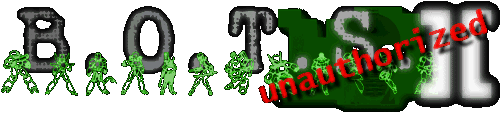how to connect to irc
Intro
I'm going to assume you at least have some basic computer/Internet knowledge. You should at the very least know how to download and install software. I'm here to help with the IRC specific stuff.
Step 1: Download and Install mIRC
mIRC is an IRC client. There are many IRC clients available. mIRC is a popular one. So go here:
Pick a place to download from. Get the FAQ if you want, but you won't need it.
Install mIRC.
Step 2: Configure mIRC
Push Alt+O. There are two screens you need to edit. Your screen might not look exactly like mine if you're using a different version, but don't worry.
The first is the Connect tab:

Your name and email address don't have to be real, but you'll need to enter a nickname and an alternative.
The second tab to edit is the Servers tab:

All the Bots people are on QuakeNet, so change your selections to those that appear above. Note that the IRC Server doesn't have to be "QuakeNet: Random Server", just make sure the IRC Network is "QuakeNet" and you'll be fine.
Step 3: Connect!
If you've done everything correctly up to this point, you should be able to connect now.
Click the button on the top left to connect.
Step 4: Join Our Channel
Once you've managed connect, type this to join our channel:
/join #botsunauthorized
Hope to see you there!