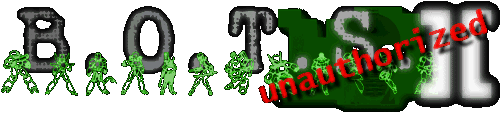firefox dual login
Intro
Update (May 1, 2007): Lunchbox has informed me that this will work in any Mozilla-based browser (not just Firefox). It will also work on other operating systems, though accessing the various settings will likely differ slightly.
Ever wondered how to login with multiple bots on Firefox ever since the server-neutral homepage change? Look no further! I have recently discovered a solution to this problem. :)
Some Notes
I have only tested this procedure on my setup. I am using Windows XP and Firefox 2.0.
Also be aware that this only works by using two seperate Firefox windows. I have not yet discovered a way to do this in the same window with tabs.
Quick Fix
If you don't really care to understand how this hack works, just follow these steps. If you are curious how it works, I've explained it in more detail at the end of this guide.
- Open your Window's Control Panel.
- Open "System" (via classic view)
- Click "Advanced" tab
- Click "Environment Variables"
- Click "New" (the bottom one, in the System Variables section)
- Enter "MOZ_NO_REMOTE" for the name and "1" for the value (no quotes)
- Click "OK" (3 times)
- Close Firefox if it is open
- Open start menu
- Click "run"
- Enter "firefox -p"
- Click "Create Profile..."
- Click "Next"
- Enter a name, it doesn't matter what it is (we will use Ender for this article)
- Click "Finish"
- Click "Exit"
- Open an isntance of Firefox like you normally have always done
- Open start menu
- Click "run"
- Enter [ firefox -p "Ender" ] (don't include the square brackets, I used them because you need quotes for this part...and be sure to change Ender to whatever you named your new profile)
If you did everything correctly, you should now be able to log into two different bots, one on each of the Firefox windows you just created.
How It Works
To understand why you can't login with two bots on Firefox but you can on IE, you need to understand a little bit about sessions. Whenever you start a browser, it is asssigned a unique id, called a session id. This, among other things, is what allows floR's scripts to recognize your browser window among all the other ones the scripts are constantly interacting with. When you close your browser window, that session id is lost (unless you are using some sort of session restore feature). This is why if you close all of your browser windows, you will have to log back into the game. It doesn't recognize you anymore because your session id has changed.
When you open an additional Firefox window, it uses the same session id. So if you login on one window and then open another window, it still looks like the same window to floR's scripts. IE behaves slightly differently in that opening an additional window assigns itself an additional unique session id. This is why opening another window in IE works to login an extra bot.
As for this Firefox hack, it turns out that individual user profiles in Firefox have their own unique session ids. This is how it works.
I have searched for ways of producing this same behavior in tabs (as opposed to an extra window), but I have not yet found anything. I sure do miss the days where this was possible. I emailed floR about this issue on January 11th, 2007. Hopefully he will be able to find some time to fix this problem, as the workaround is quite complicated and not 100% effective.
I hope you have found this article informative! If you think others will find it useful, please pass it onto them. :)
Newest User: |
Cali |
|---|---|
Online Now: (active in past 15 minutes) |
8 guests |
Recently Seen: (active in past 1 week) |
3188 guests |